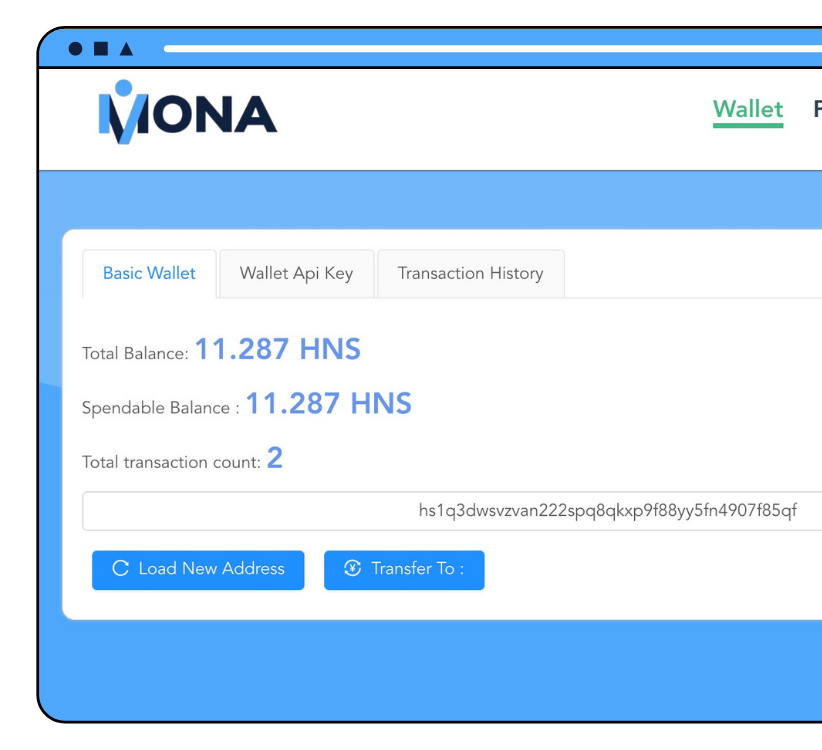Meet Mona/
Mona/ is your friend
She understands the needs of Handshake users, and her first product is an easy to use payment solution on WordPress to accept HNS.
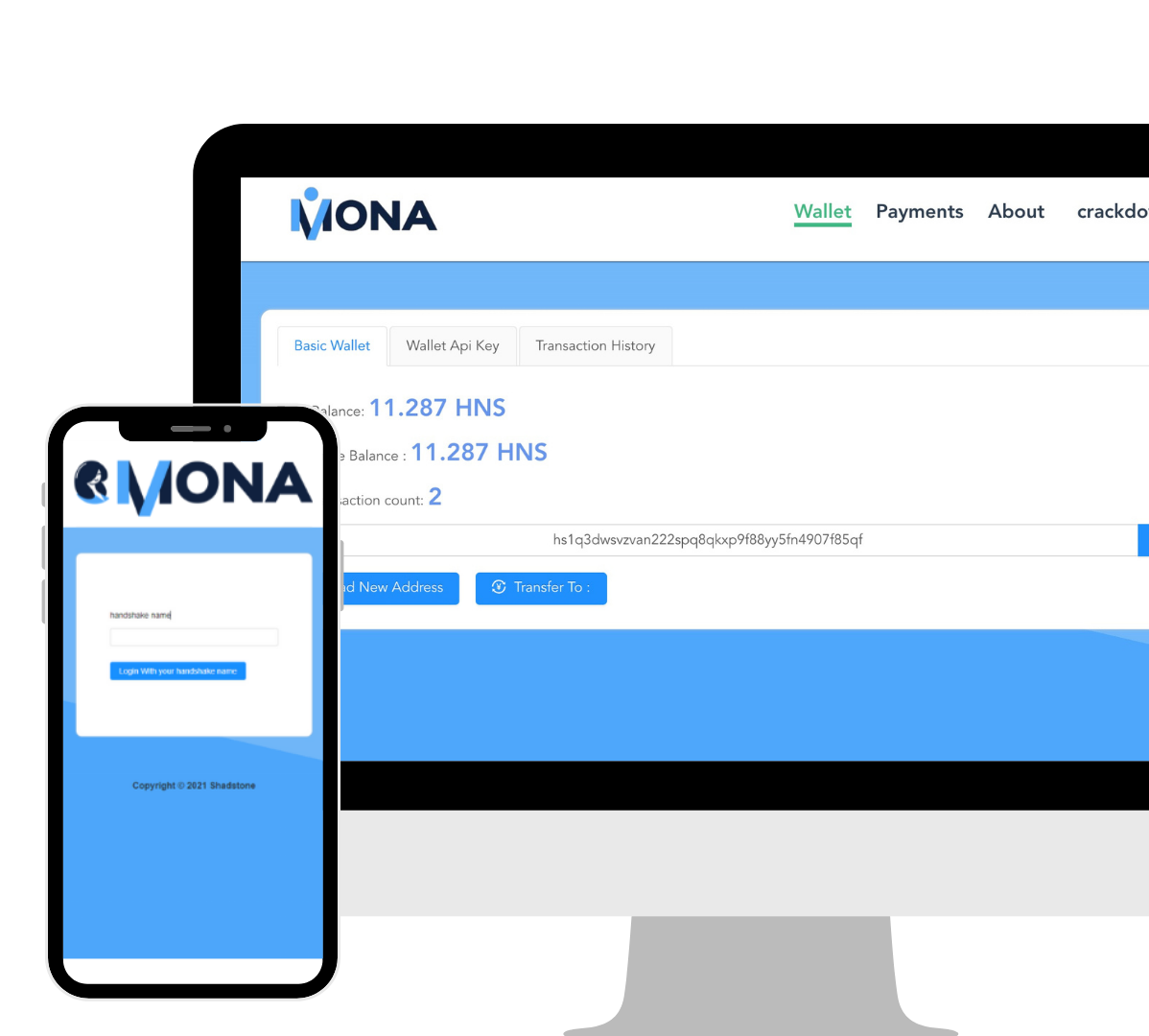
Mona/ Wordpress Plugin for Woocommerce to Accept HNS
Developed by v1xingyue and Skyinclude/ under the parent company Shadstone Limited.
Online Payments Simplified
Handshake users are much more likely to use Handshake as a means of payment for digital goods.
Convenience
Monetizing digital products has never been this easy. Mona gives you access to customers who can pay for your products with their Handshake.
Payment
Whether you wish to charge one-time fees or subscriptions Mona supports whatever works best for your business.
Hassle-free
By simply integrating our HNS wallet with your product shopping cart, you start earning on the go.
Mona was designed to empower futurists like you.
It is a plugin on WordPress for Woo Commerce shop operators to easily accept HNS as a payment option.
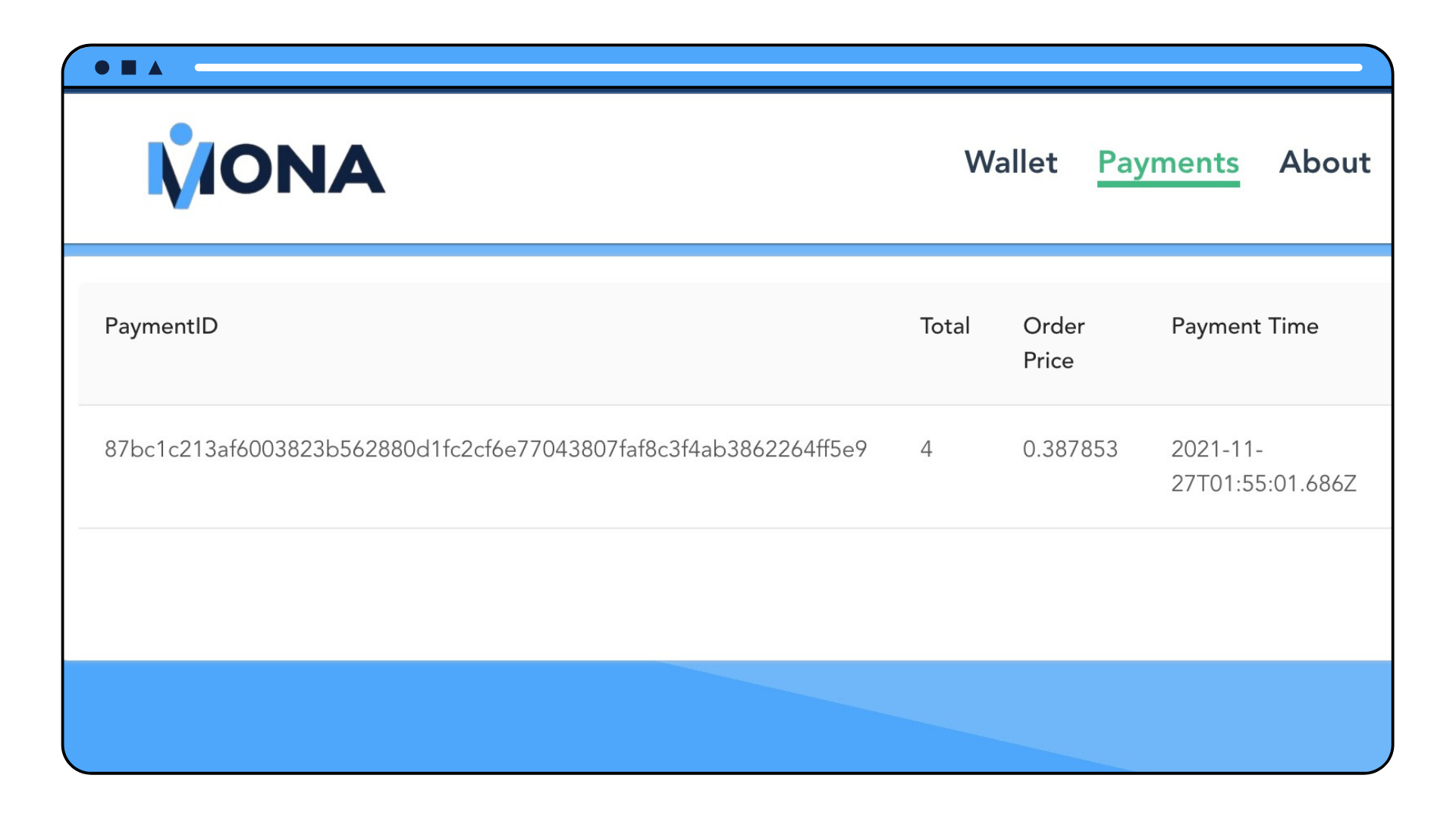
How does it work?
Note: You need to have a WordPress website with WooCommerce in order to use this plugin.Are you a Handshake fan and want to accept HNS?
Cross Platform
With the merchant dashboard, shop admins can access transaction information, customer behaviour data and other cool performance metrics on any device.Direct Carrier Billing
With our mobile-first commerce solution; you can easily integrate and start monetizing your digital products such as games, e-books, comics, animations, music and so much more.Security
Users are protected using a secure PIN system; this ensures that only the authorised account holder can make purchases.Easy integration across all platforms
We created a wallet with a simple process so you can can easily earn Handshake from your customers using WooCommerce on WordPress.